Eigentlich kein wirkliches Problem: Die meiste Zeit wird dasselbe Betriebssystem und auch derselbe Rechner zum Schnitt verwendet.
Hier möchte ich aber den Vorteil, den LWKS (noch er-) bringen wird kurz andeuten: Ist eine Applikation (zB Fusion) nur auf einem der unterstützen Systeme vorhanden und kann vorteilhaft zum Endergebnis beitrage, ist es praktikabel sogar zwischen den Lightworks-OS-Versionen zu wechseln. Dabei muss eben gewährleistet sein, dass ohne gröbere "Verrenkungen" der Datenbestand jederzeit umgesiedelt werden kann. Das Optimum ist sicher, das der Wechsel des Betriebssystems auf dem gleichen Rechner den Datenbestand mit übernimmt. Die Alternative ist natürlich ein "Shared Project" oder der Weg über Archive. Der kleinste gemeinsame Nenner muss dennoch das Dateisystem und dessen Zuordnungen bleiben.
vgl. exemplarisch
V:\ oder C:\mtn\media1 (Windows)
/mnt/media1 (Linux)
/Volumes/Mediadrive1 (OSX)
____ comment 6/14
not so easy.
if we would have only "copy local" or "transcode material", a 3rd button on the media manager would do it: "change location".
so internally lightworks should just use the "name" field to get to the "media location", which is specif. in the media manager.
If I change the "location" in the media manager, all material will be relinked in lightworks.
eg. name "media1" is "v:\m1\": so the filecard of a clip on the "media 1" loacation reads "media1 (v:\m1\)". If I change the location, not the name, to /mnt/media1 lightworks relinks alle the files to the new location...
if I just change the "name" of the location (eg "media1" to "intros"), the clips have to get that info too... (less problematic)
but as there are also 'linked files' (create link), it is afaik more complicated as these files could be somwhere on the drives...
a nice solution would be essential to have the full benefit/flexibility of the 3 OS versions ...
greets
s
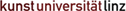
 Verlauf
Verlauf
 erstellt von:
erstellt von: 
 Alle Kapitel anzeigen
Alle Kapitel anzeigen voriges Kapitel
voriges Kapitel