25 years of fusion development
http://www.dma.ufg.ac.at/dma/assets/24829/intern/25_Years_of_Digital_Fusion.mp4
Wem eine „Mind-Map“ Grafik zusagt und die sollte ja eigentlich halbwegs logisch sein, der versteht auch die Anordnung der Effekte in Digital Fusion oder Lightworks. Mehrere Effekte lassen sich auch logisch zu einem „sub-flow“ zusammenfassen (Fusion only), eine logische Gruppierung von [komplexen] (Sub-) Effekten.
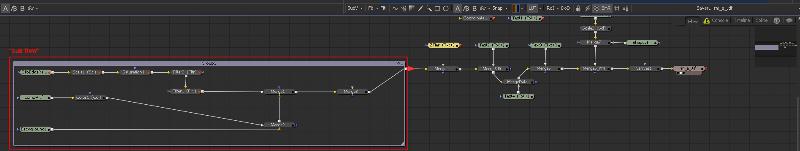
Abb. "sub-flow"
Ein Wechsel von 2D auf 3D steht immer zur Verfügung, sprich eine platzierte „2D-Animation“ kann auch mit geringem Aufwand „in einen 3D-Raum“ gesetzt werden. Auch das setzen von Lichtern ist leicht zu handhaben. Wie in 3D-Programmen können auch Kamerafahrten/3D-Rendering etc. realisiert werden.
Film Tipps/"Fusion Post Pro": Anonymous, Battlestar Galactica, Sin City, Gravity
"eyeon" wurde im September von Blackmagic aufgekauft.
Zwei Monate danach erschien die Erste freie „Light“ Version. Die Studio-Version kostet zu diesem Zeitpunkt 995 US Dollar.
Netzwerk-Rendering mit beliebig vielen Workstations ist bei „Blackmagic Fusion“ nun möglich (Studio-Editon). Die freie Version unterstützt folgende Bereiche nicht: 3D-Videos (stereoscopic), Motion Flow, Netzwerk-Rendering, Shared Projects, Plug-Ins von Drittanbietern, Skripte/Skriptsteuerung. Die maximale Auflösung ist auf UHD beschränkt.
LWKS specific:
EDU Lics (die freie Version kann auch kommerziell eingesetzt werden, solange ein Hinweis auf Lightworks (im Abspann) angebracht wird).
http://www.lwks.com/index.php?option=com_lwks&view=application&Itemid=133
Die optimale Integration von Fusion in Lightworks sind den EDU-/PRO-Versionen von Lightworks derzeit jedoch vorbehalten.
etc.
s.
Lightworks Windows Beta 12.0.2b FINAL (2014-11-14)
FUSION: Explicitly provide a Fusion FXT file (so that the comp->FXT process is not required)
Lightworks Windows Beta 12.0.2a FINAL (2014-11-13)
FUSION: Added support for Fusion 7.5 which remains a Lightworks Pro feature
FUSION: Automatically connect Loader & Saver nodes in initial Fusion comp
FUSION: Prompt for loading the rendered Fusion effect to populate the edit
FUSION: Tidied the Fusion Settings panel
FUSION: Changed wording "Launch" -> "Launch Fusion"
Roundtrip/LWKS ↔ Fusion
Der selektierte Clip (oder Mark&Park-Bereich von Lightworks) wird automatisch in Fusion geladen (loader).
Die gewünschten Effekte werden in Fusion hinzugefügt und gerendert (saver). Wird Fusion nach getaner Arbeit verlassen, frägt Lightworks nach, ob die veränderten Daten in der Zeitleiste ersetzt werden sollen. Somit erscheinen die Daten der fertigen Fusion-Komposition automatisch in Lightworks.
s
Demo:
Fusion 7.x/Blur: http://www.dma.ufg.ac.at/dma/assets/24829/intern/lightworks_v12_fusion_v7.mp4
Lightworks 12.x/Blur: http://www.dma.ufg.ac.at/dma/assets/24829/intern/lightworks_blur_s.mp4
Neuerungen 12/2014
Die Integration von zusätzlichen Modulen durch Drittanbieter schreitet voran.
BORIS: Boris FX
BORIS: Graffiti
stehen in kompatiblen Versionen zur Verfügung (derzeit Windows 64-Bit, Lightworks-64-Bit only).
Graffiti: Ein zusätzlicher "Titler",alle Features müssen aber wohl nicht unbedingt ausgenutzt werden.
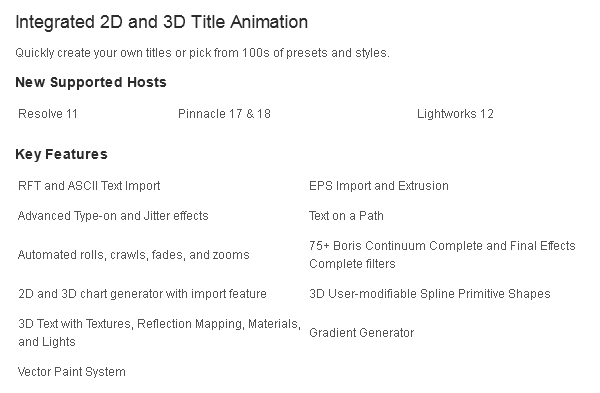
greets
s,
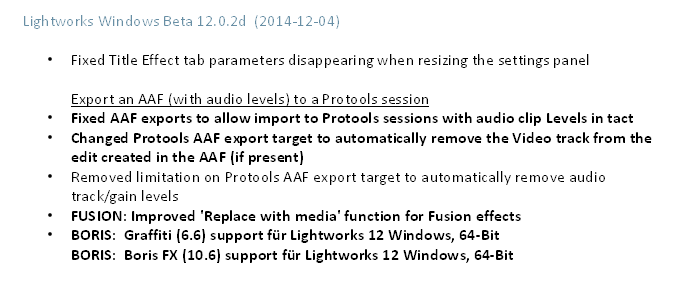
Apple Final Cut Pro X (FCPX): Connect to Primary Storyline + Append to Storyline [LWKS Macro]
Anbei ein Makros die dabei helfen können. Für die Audiospuren ist je nach Bedarf selbt zu sorgen.
Name=Insert
at the end [new video track] (append)
Description=Inserts selected
footage at the end of the current timeline on a new video
track
Commands=Switch,Add video track,Unmark,End,Insert &
Next,Switch
greets
simon
2/2015
Das Quellmaterial wird an der aktuellen Abspielposition auf einer neuen Spur eingefügt. Dabei werden Marken im Quellclip (Cues) als auch in der Zeitleiste gesetzt.
[1st add new v-track]
Name=B-Roll-Marks [new V-track]
Description=B-Roll-Marks [new video track]
Commands=Cue,Swap,Cue,Switch,Add video track,Cue,Swap,Cue,Unmark,Replace & Next,Switch,Switch,Cue,Switch
[2nd without new v-track]
Name=B-Roll-Marks [actual track]
Description=B-Roll-Marks [new video track]
Commands=Cue,Swap,Cue,Switch,Cue,Swap,Cue,Unmark,Replace & Next,Switch,Switch,Cue,Switch
S.
3/2015
...2012...
one more...: 3/2015
Change form Windows to Linux or from OS to Windows etc.
- Log in to the backend (lwks.com)
- press (the still not existing button) "Deactivate licence for Machine XY"
- you get an personal e-mail from lwks:
"We have a request to deactivate the licence of <Machine XY>"
"If this is correct, log in (lwks.com) with your account and then click the following link"
"lics.lwks..../?id=JKALS897AFJA767....."
"If you do not want to deactivate this machine licence, ignore this e-mail"
- after logging in (lwks.com) and clicking the link above, you can change to the new linux (whatever) machine
- start lightworks/linux
- login with your account and select the deactivated lic
- done.
S.
Shutter Island (cut with Lightworks) and LUTs (next Lightworks-feature)
pre infos
Shutter Island (cut with Lightworks) and LUTs (next Lightworks-feature)
"Robert Richardson, ASC delves into darkness for Martin Scorsese’s Shutter Island, which follows a federal invsetigation at a sinister psychiatric facility."
[...]
"LUTs devised by Legato, who determined how to digitally approximate Technicolor’s three-strip and two-color processes for Scorsese and Richardson on The Aviator (AC Jan. ’05), were integral to achieving Shutter Island’s contrasting palettes."
http://www.theasc.com/ac_magazine/March2010/ShutterIsland/page1.php
greets
simon
ps.
Legato = ! Mr. Rob Legato
Rob Legato talking about Lightworks ,-)
http://www.dma.ufg.ac.at/dma/assets/24829/intern/RobLegatoaboutLightworks.mp4
HAP-Demo - LWKS HAP preparation + arrangement
Read/Write (no GPU acceleration 4 now)
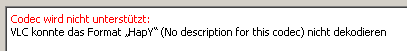
Abb. VLC
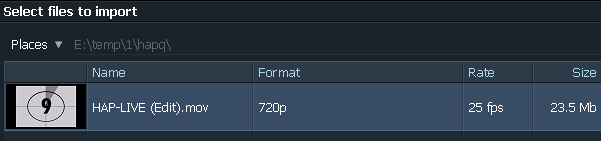
Abb. LWKS
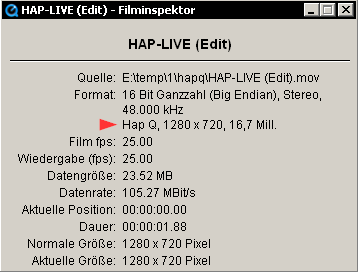
Abb. QT
HAP, W: halve-reversed
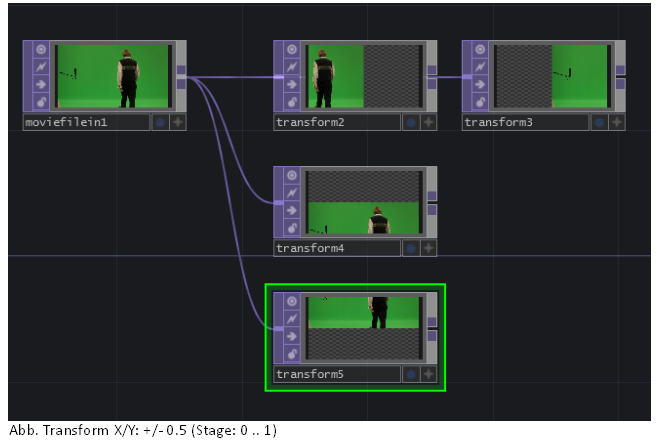
greets
S. 3/2015
Mal sehen, ob es nicht doch eine LTC, MTC/MMC Spur noch geben wird ...
greets
simon
http://www.dma.ufg.ac.at/dma/assets/24829/intern/Lightworks_LTC_timecode_sync_simon.mp4
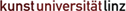
 Verlauf
Verlauf
 erstellt von:
erstellt von: 
 Alle Kapitel anzeigen
Alle Kapitel anzeigen